位置:主页 > 公益纪实 > 公益站长 > 系统软件
网页翻译,安卓系统,苹果系统。(2)
来源:未知 作者:seagull8111 点击:次 时间:2014-02-02
Google 谷歌翻译 Bookmarklet (任何语言翻译成繁体中文):
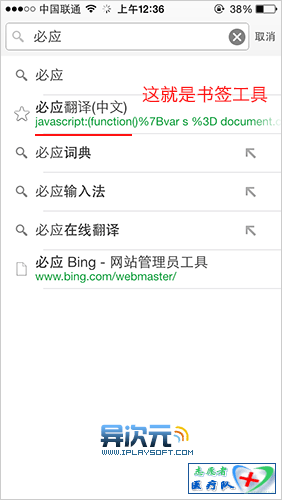
而其他浏览器如 iOS 中的 Safari,一般只需像平常那样打开书签栏,点击书签即可。更多的浏览器大家自行测试一下吧,我就不花时间一一测试了。
谷歌翻译(繁中)Google 谷歌翻译 Bookmarklet (任何语言翻译成英文):
javascript:var t=((window.getSelection&&window.getSelection())||(document.getSelection&&document.getSelection())||(document.selection&&document.selection.createRange&&document.selection.createRange().text));var e=(document.charset||document.characterSet);if(t!=''){location.href='http://translate.google.com/?text='+t+'&hl=zh-CN&langpair=auto|zh-TW&tbb=1&ie='+e;}else{location.href='http://translate.google.com/translate?u='+encodeURIComponent(location.href)+'&hl=zh-CN&langpair=auto|zh-TW&tbb=1&ie='+e;};
谷歌翻译(英文)
javascript:var t=((window.getSelection&&window.getSelection())||(document.getSelection&&document.getSelection())||(document.selection&&document.selection.createRange&&document.selection.createRange().text));var e=(document.charset||document.characterSet);if(t!=''){location.href='http://translate.google.com/?text='+t+'&hl=zh-CN&langpair=auto|en&tbb=1&ie='+e;}else{location.href='http://translate.google.com/translate?u='+encodeURIComponent(location.href)+'&hl=zh-CN&langpair=auto|en&tbb=1&ie='+e;};
手机版 Chrome 浏览器怎样使用 Bookmarklet 的方法:
由于手机版的 Chrome 浏览器在点击书签后会打开新的网页而不能正确执行其中的代码,我尝试了一番终于找到可行的办法了!因为Chrome的地址栏是带有搜索书签功能的,譬如我们的想使用名为“必应翻译”的Bookmarklet,那么只需在地址栏中输入必应,然后找到地址是 javascript: 开头的那个书签点击即可成功调用了!为方便使用,大家可以将书签改成英文如 Bing2Cn 或 Bing2En,输入时只需输入部分字符即可匹配出来。此方法在 iPhone/iPad 版的 Chrome 实测可行,Android 未测。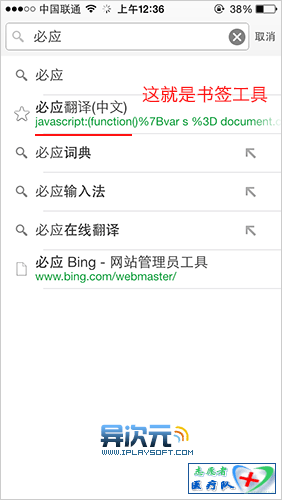
而其他浏览器如 iOS 中的 Safari,一般只需像平常那样打开书签栏,点击书签即可。更多的浏览器大家自行测试一下吧,我就不花时间一一测试了。


